I don’t like the fact that there are so many backup programs, most of which are expensive closed source solutions. All have their own (mostly) undocumented and proprietary archive systems, that are hardly usable without the software that made them. All this… while Windows 7 offers enough technology under the hood to make an open source scripted solution possible, where the files are versioned, incremental and hardlinked (thus saving space), while the versioned backup contents can be viewed in Explorer. No extra software is needed. The current version of the script you can find on GitHub.
Here is an overview:
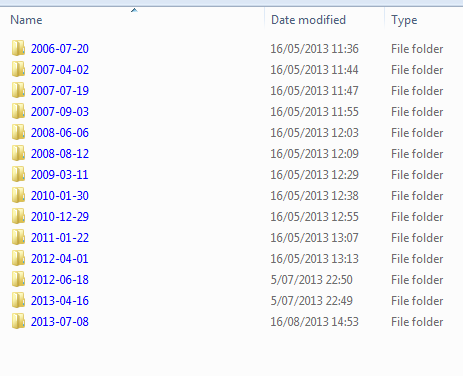
Root of the backup folder. The contents are hardlinked, which means that 10 identical files backed up at different times take only the space of 1 file.
The includelist file for the backup might look like this:
D:\Hardware\* M:\Music\Playlists\* M:\Pictures\* W:\Research\* W:\Server\apache\*\*.conf |
And this is an example of how to run the backup script:
.\ps-backup.ps1 -Backup -BackupRoot "W:\Backups\Archive" -SourcePath "W:\Scripts\ps-backup\include_list.txt" -ExclusionList "W:\Scripts\ps-backup\exclude_list.txt" |